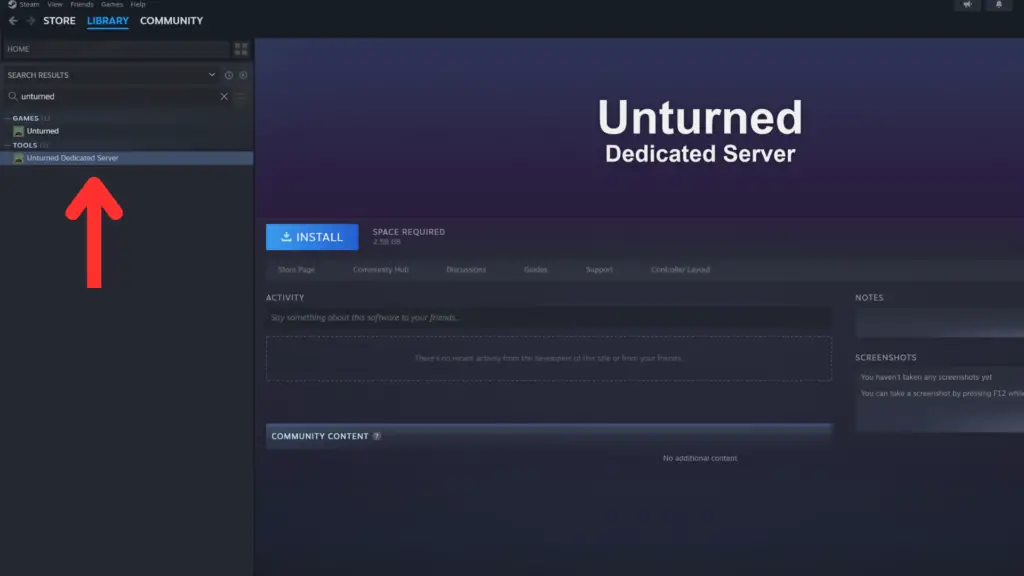In this guide, you will learn how to host your own server to play Unturned with friends in multiplayer.
Set Up Unturned Dedicated Server
When you install Unturned onto your local machine, it will bundle a software called Unturned Dedicated Server. This is the tool you must use in order to play with friends. Install the program. You can search for it using the filter in your Steam Library by typing in “Unturned”.
Once Unturned Dedicated Server has been installed on your machine, launch the program. It will begin setting up a server on your computer.
After the Command Line stops printing text, simply type in the phrase “shutdown” (no quotes) into the terminal and hit ENTER.
Return to your Steam Library, right-click Unturned Dedicated Server > Manage > Browse Local Files. This should automatically redirect you to the location of the installed server on your system.
Open the folder Servers > Default > Server, then look for a file named Commands.dat. Right-click this file and choose Open with > Edit with Notepad/Notepad++.
Enter the name of your server and the name of the map. Below is an example of the proper format.
name sampleserver
map samplemapGo to File > Save to save the changes to the Commands.dat file.
You can (optionally) choose to edit specific parameters for the server by navigating to Servers > Default > Config.json. Right-click the file and choose Open with > Edit with Notepad/Notepad++.
Run the Unturned Dedicated Server

Once you have created a dedicated server, set up a name and map, and configured any settings you want, save all files and return to the Steam Library. Run the program Unturned Dedicated Server by hitting Play.
After the program opens, go to Servers > LAN and look for the name of your server.
Note that you will need to set up a virtual private network (VPN) in order to run the server.
Unturned is a survival game developed by Smartly Dressed Games and initially released worldwide in 2014 for PC, Mac, and Linux. It was later ported to Xbox Series X|S, PlayStation 5, Xbox One, and PlayStation 4 in 2020.