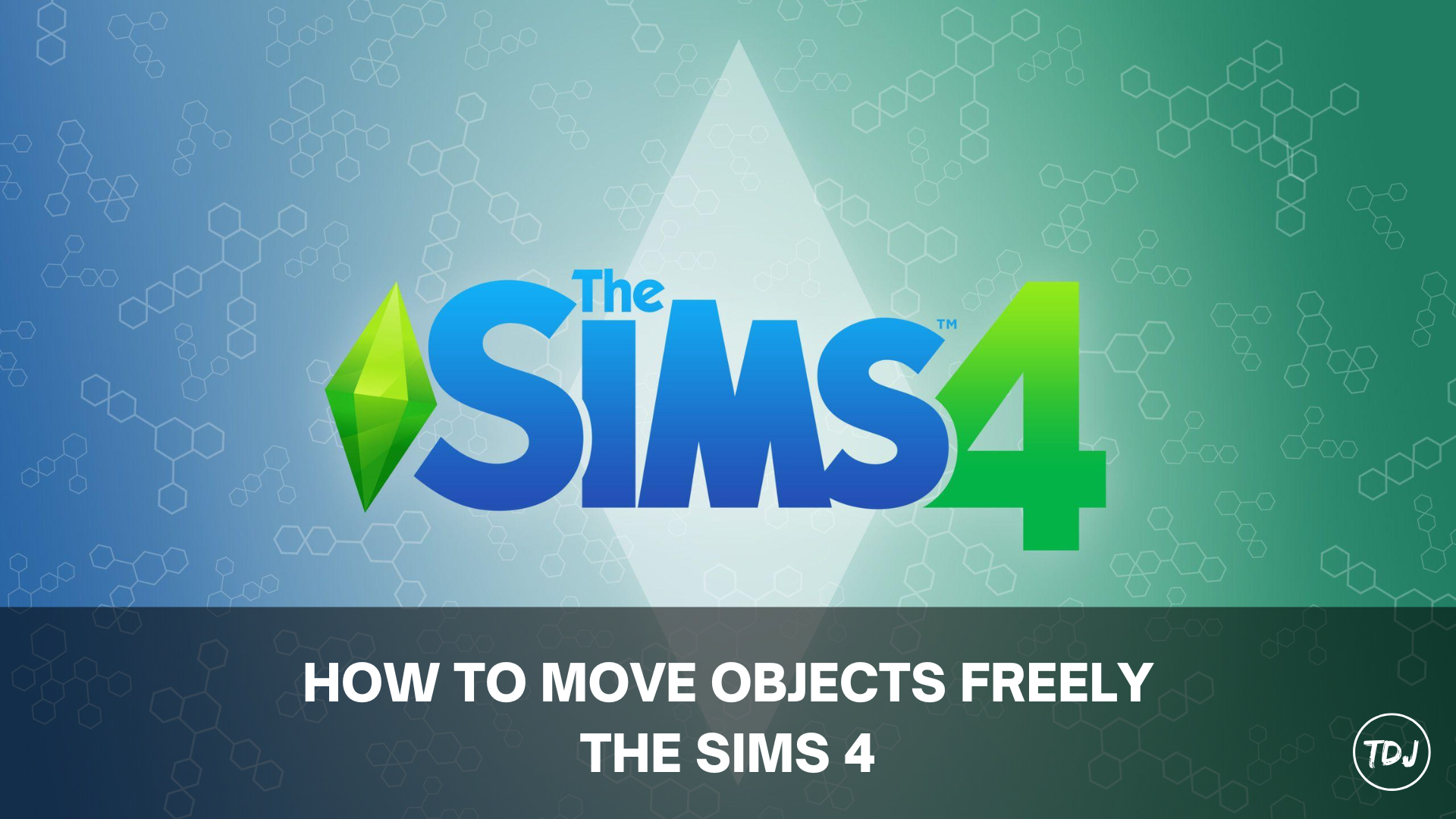In this guide, you will learn how to move objects freely while playing The Sims 4.
Since the game does not allow players to move objects directly, they require the use of cheats.
How to Move Objects Freely in The Sims 4
You can move objects freely by using the move objects cheat.
- Press the Ctrl + Shift + C keys on your keyboard to open the cheat console.
- Next type bb.moveobjects and press ENTER. This will enable the cheat. You can enter the same code to disable the cheat.
Press the Alt key on your keyboard to rotate the objects while moving them. You can also place objects on top or at the bottom. Press number 9 on your keyboard to move an object up. Press number 0 on your keyboard to move an object down.
The Sims 4 is a social life simulation game developed by Maxis and initially released for PC in 2014. It was later ported to Mac OS X in 2015, PlayStation 4, and Xbox One in 2017.