BioWare’s hit MMO, Star Wars: The Old Republic (SWTOR), has now received an update offering players a 64-bit client. For a game that was originally released in December 2011, this provides a massive performance boost across the board for all types of systems and hardware configurations.
The SWTOR client update is part of Game Update 7.2.1, which contains a slew of new changes, including the developer’s initiatives to reduce the inflation rate in the player economy.
Minimum specs
Here are the new minimum system spec requirements to play SWTOR:
- OS: Windows 10 or later (64-bit)
- AMD Processor: AMD Athlon 64 X2 Dual-Core 4000+ or better
- Intel Processor: Intel Core 2 Duo 2.0GHz or better
- Memory: 6 GB RAM or more
- Graphics: 1 GB VRAM or more and Shader 3.0 or better
- Storage: 75 GB free space or more
- Internet connection: Required
Even after 10+ years, SWTOR is thriving more than ever before, and the recent Legacy of the Sith expansion that released in 2022 overhauled the game’s UI. What’s more, it introduced the Combat Styles system that allows players to switch to any class of the same weapon type, regardless of the original faction.
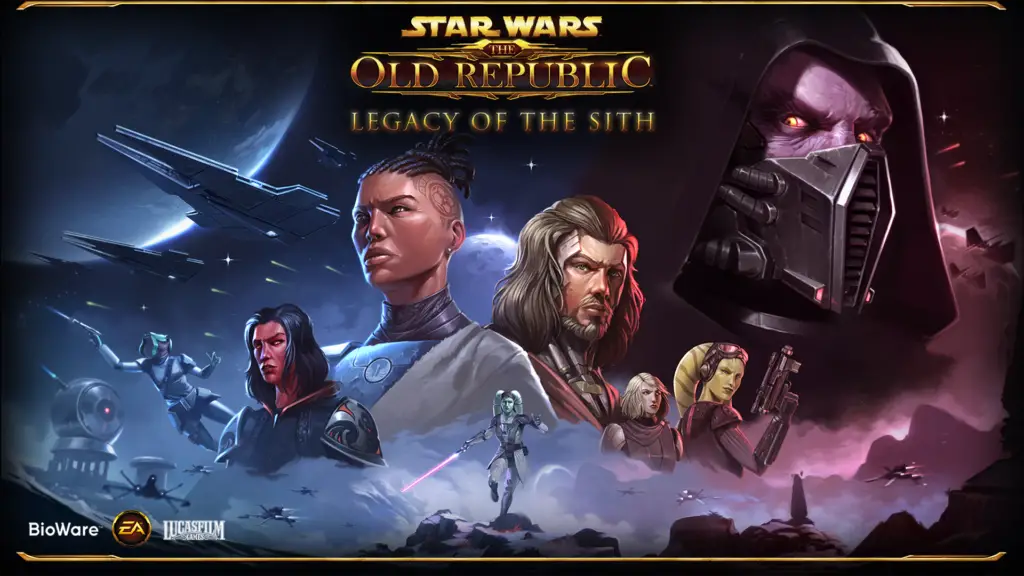
In the past, the SWTOR client was created on 32-bit architecture that could only use a maximum of 4GB of RAM. The environments, enemies, and combat were built around such limitations.
However, the 64-bit client update provides unlimited memory access and enables the developers to create more complex scenarios with better details on new assets. In addition, the upgrade to the HeroEngine allows for NVIDIA DLSS, which significantly gains overall performance.
General notes
Below are the general patch fixes and technical improvements that come in Game Update 7.2.1.
- The game will automatically boot up in full screen windowed mode. This can be changed to the player’s preference in settings.
- The “Very Low” Graphic Quality Preset has been removed.
- For players who use laptops, the game will default to using the dedicated GPU.
- The frame rate limiter has been fixed so players can request the max FPS through the graphics settings.
- The “Critical Rate” for Crew Skills tasks in the Profession window is now properly upgraded when the “Legacy of Crafting” perks are unlocked.
- Removed XP from Operations Profiteer guild perks as XP is no longer relevant to Operations Content.
- The “Warzone Training Dummy” is only present on the ship if the Warzone Training Dummy perk is unlocked.
- The Companion influence circle bar now correctly progresses on every level and displays the correct amount of points.
- Helmet no longer reappears in cinematics when enabling the “hide helmet” option.
- Excess credits will now remain in the mail if the amount puts players over the credit cap.
- Players need to close and reopen the mail to see remaining credits.
- Corrected several typos within the game.
- Fixed several texture issues within the game.
- Fixed several issues where buttons in windows are misaligned, misplaced, and cut off.
- Planet Conquest popup now shows up on planet arrival.
- There is now a banner indicating which guild won the Guild Invasion when travelling to Manaan.
- Traveling from deep space to the Invasion Zone on Manaan now correctly shows the planet’s visuals and cinematics.
- Mouse sensitivity has been lowered down for new players.
- Players can now use the mouse wheel to adjust the minimap zoom.
- Fixed several map issues throughout the game.
- Hovering over the minimap now shows the player’s current location.
- Map filters no longer appear outside of the mini-map window when in Maximal style.
- The Overlay Map no longer vanishes if the Quick Travel window is closed by pressing the ESC button.
- Enemies in combat are now correctly displayed on the Overlay Map.
- Hotkeys for in and out Minimap zoom are now correctly working.
- Tooltips are no longer outside of the screen area when placing the mini-map on the left side of the screen.
- Quickslot page numbers are now correctly displayed.
- All quickslot page keybinds now work with the keybinds that they are assigned to.
- Fixed several zoom and texture issues when viewing decorations in the Preview window.
- While in Stronghold edit mode, placed decorations are no longer blocking players from accessing the other neighboring hooks.
- Removed the rewards section of Achievements that doesn’t have rewards in the Legacy window.
- It is now possible to expand and collapse the Currency tab.
- The outfit slots are now displayed in alphabetic order.
- The Outfit Name no longer resets when checking and unchecking the “Show Gear as Outfit” option and unlocking a new slot.
- Fixed an issue where Outfitter Slot names are reset when closing and opening the Outfitter window.
- Fixed several issues where the player’s character is holding an invisible weapon in cinematics.
- Fixed an issue where players were not able to transform into Aivela when using the Control Seat on Iokath.
- Fixed several travel issues on Ruhnuk:
- There is now a button on Ruhnuk for players to travel back to their ship.
- Using the “Travel” button in the Activities now sends the player to the Ruhnuk dailies.
- It is now possible to use mounts in the Mandalore’s Encampment area on Ruhnuk.
- Turrets are no longer floating on Alderaan, Belsavis, Makeb, and Tatooine.
- It is now possible to click through decorations in edit mode: players can now click on hooks covered by rugs.
Star Wars: The Old Republic is a massively multiplayer online roleplaying game developed by BioWare and LucasArts (now LucasFilm Games) and initially released in December 2011 for PC. Read our review about it to learn more.


