In this guide, you’ll learn everything you need to know for how to assign a weapon to a group while playing Starfield.
Using the Ship Builder, you can modify and customize your spaceships in near-infinite detail. That of course includes arming them with weapons. However, you may come across errors with weapon assignments during Flight Check, such as:
- Unassigned weapons
- Missing weapon assignment
- Maximum weapon count
Weapon assignments simply refer to you mapping your ship’s weapons to the control buttons that fire them. You will run into errors with weapon assignments most often during Flight Check.
Your ship does not have to have weapons equipped. However, once you do start adding them, they all need to be assigned to a group.
You cannot simply add more guns, and you’re limited to lasers, missile launchers, and cannons. Maximum weapon count means you need to remove (at least) one type.
How to Assign Weapons to Groups
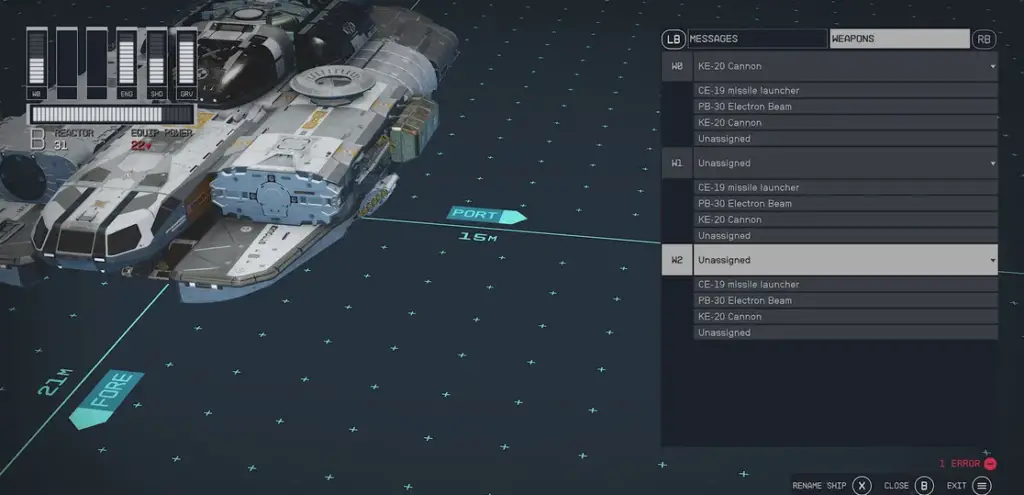
When you add or remove a weapon to your ship using the Ship Builder, you need to map every single equipped weapon to a button or key.
Open the Flight Check menu and navigate to the Weapons tab. The three weapon groups include W0, W1, and W2. By default, these are assigned to LT, RT, and Y on consoles.
Every group entry is a dropdown that lists the types of weapons currently attached to your ship. Simply assign the weapon groups to the weapons by pressing the A button over what you want to be assigned.
When you have successfully assigned all weapons to a group, you will be notified that systems are nominal.
Starfield is an action role-playing game developed by Bethesda Game Studios and initially released worldwide in 2023 for PC and Xbox Series X|S.

