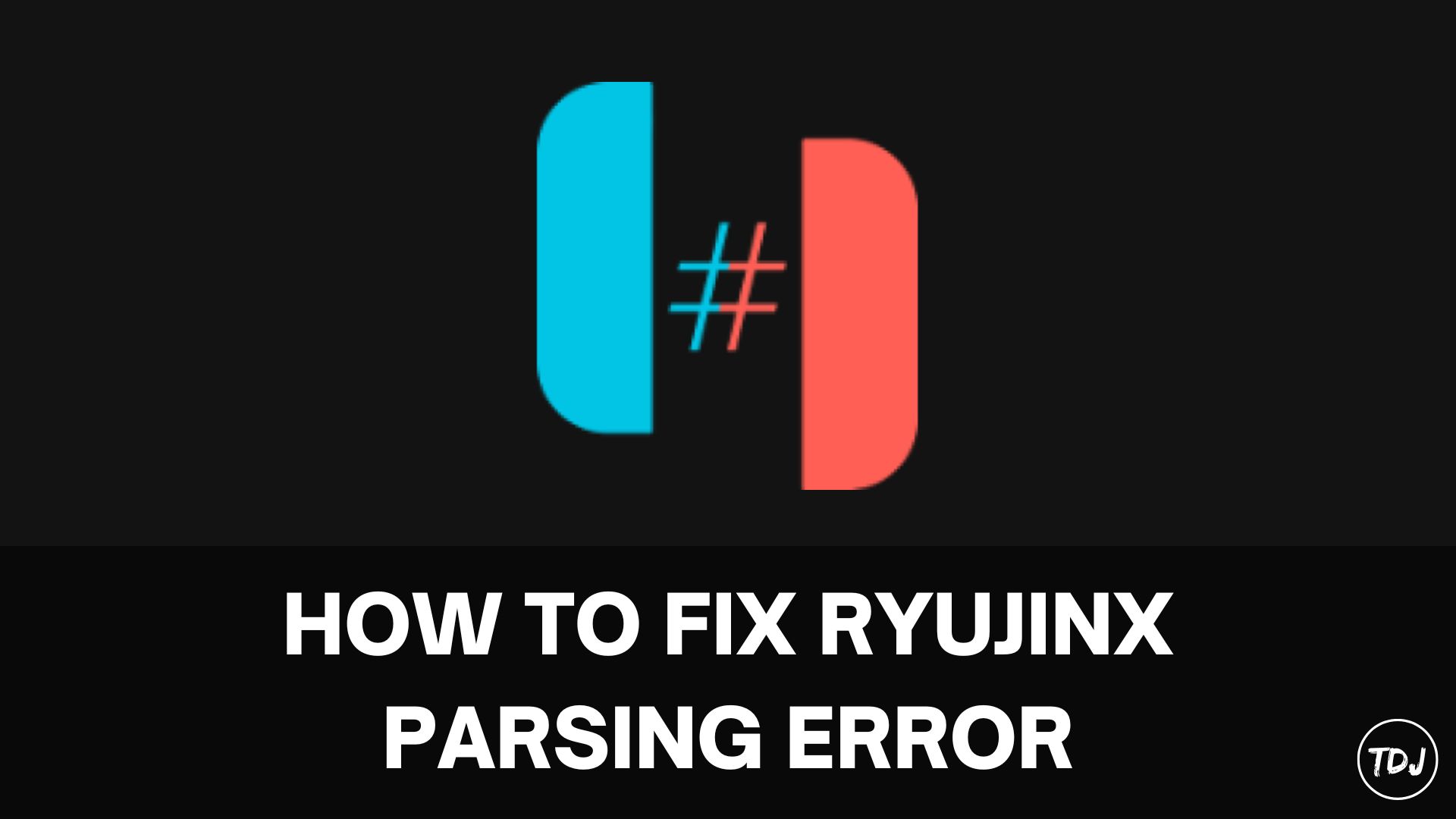Ryujinx is one of the most popular emulators for Nintendo Switch. Some users find themselves facing the Ryujinx parsing error RYU-003 (outdated Prod keys) that can sometimes occur with the firmware. Here is how to remove the parsing error and update to the latest firmware.
How to Remove Ryujinx Parsing Error
Main solution: Replace Outdated Prod Keys
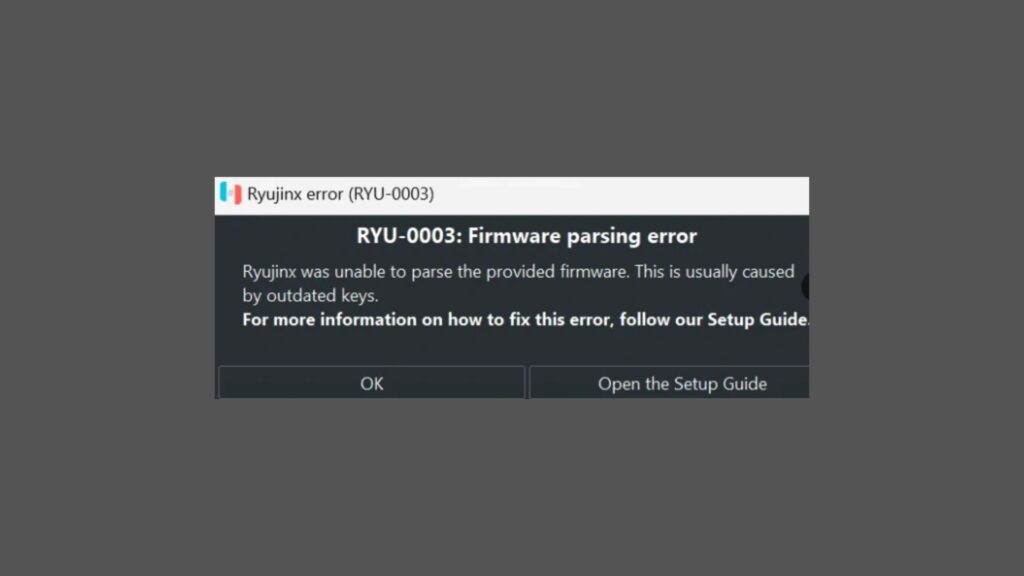
The error message clearly states the root cause of the issue, which is outdated Prod keys. To replace the existing Prod keys with new ones, follow the below steps.
1) Open Ryujinx, then select the File option located in the top right corner of the application.
2) Click the system folder in the File Explorer, then delete outdated Prod keys.
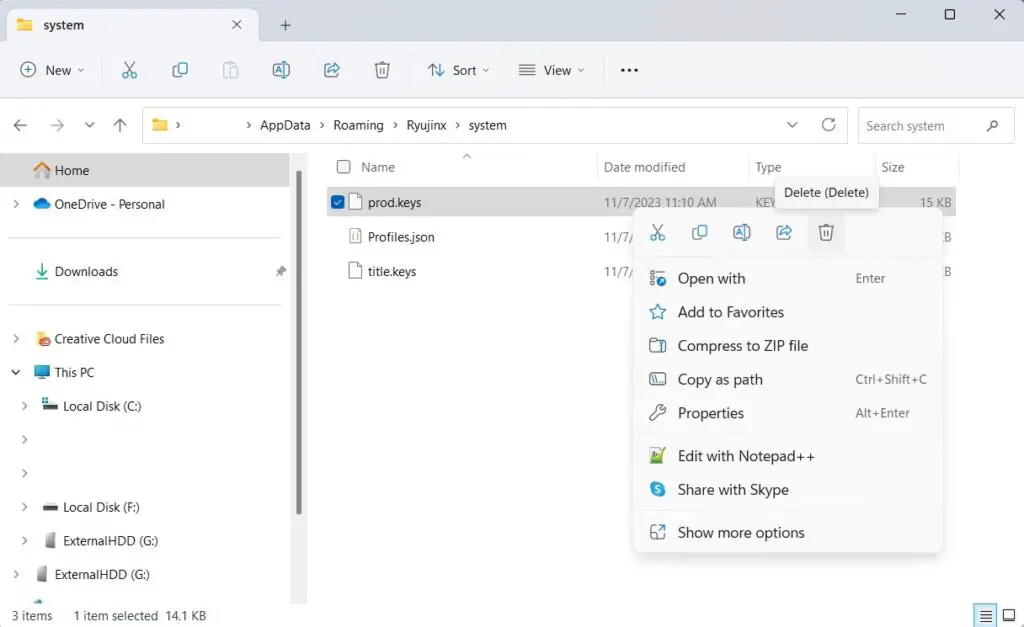
3) Replace the deleted Prod keys with the new/latest Prod keys and place them in the same folder. (Note: we will not be sharing links on where to get keys or ROMs for Ryujinx).
4) Attempt to install the latest firmware in the Ryujinx emulator.
Alternative solutions
Even when some users attempt to bypass the outdated prod keys issue behind the Ryujinx parsing error (RYU-003), they may still fail to install the latest firmware.
- Disable Anti-Virus or add Ryujinx to the list of exclusions.
- Ensure you are using the latest and most compatible Prod Keys.
- Turn off Controlled folder access to allow Ryujinx the ability to make unauthorized changes to your files, folder, and memory areas.
- Go to PC Settings > Privacy & security.
- Select Windows Security > Virus & threat protection.
- Toggle Controlled folder access off, then launch Ryujinx to see if the error persists.
This should provide you with all the answers necessary for how to fix the Ryujinx firmware parsing error (RYU-003).