Thankfully, every iteration of the iconic PlayStation video game console has been marked with a whole number to indicate new generations of the system. Contrary to popular belief, it is absolutely possible to play PS3 games on your PS5.
Unfortunately, at first, Sony did not take the same stance when designing the successors to the original PS1 as Xbox did, where Microsoft’s platforms fully support all their old games.
While the PS5 comes with backwards compatibility with PS4 games, it requires the use of PlayStation Plus to access legacy titles from previous systems, including the PS3. Inserting a PS3 disc into your PS5 will not work.
What is PlayStation Plus?
PlayStation Plus is Sony’s premium tiered subscription service for the PS3, PS4, and PS5 that allows access to exclusive online features. One of which includes the ability to stream games from the PS3 era on your PS5, a feature that was originally part of PlayStation Now.
PlayStation Now was a digital distribution and streaming service offered by Sony. It was a standalone subscription that largely mirrored the functionality and features of the Xbox Gaming Pass introduced by Microsoft.
PlayStation Plus now offers all of the features of PlayStation Now as a bundle with the rest of its services.
Access PlayStation Plus
The only way to play PS3 games on your PS5 is through streaming. This requires a paid subscription to PlayStation Plus premium and a fast, reliable internet connection. Below are all the steps.
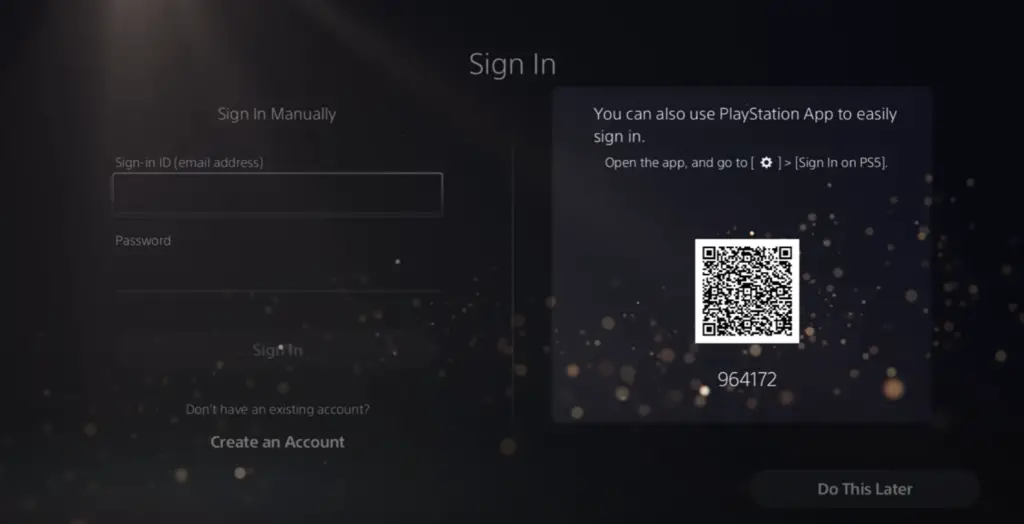
1. Begin by logging in to your PS5 account.
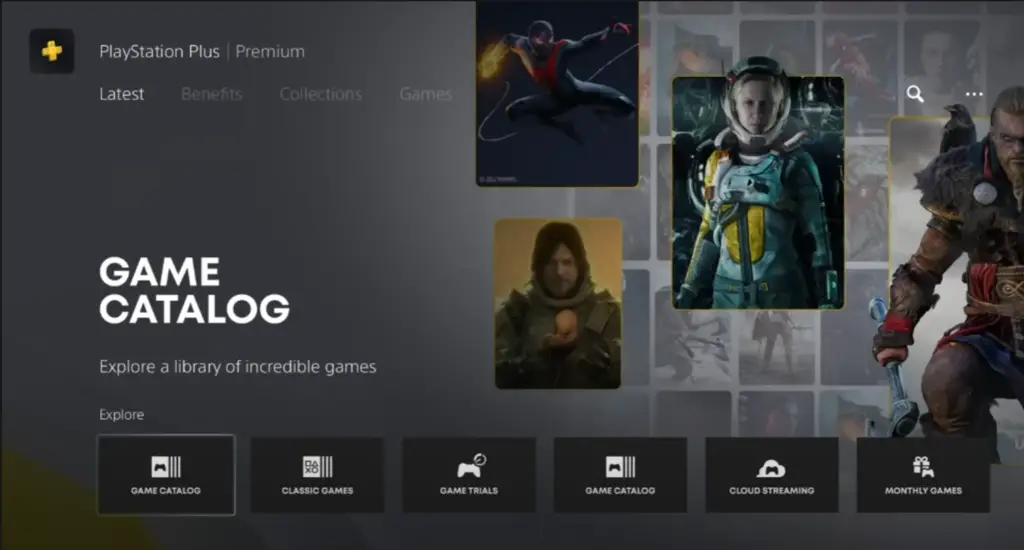
2. Scroll through the main menu until you discover the PS Plus Premium App. It appears as a golden D-pad. You will often find it on the left side of your apps.
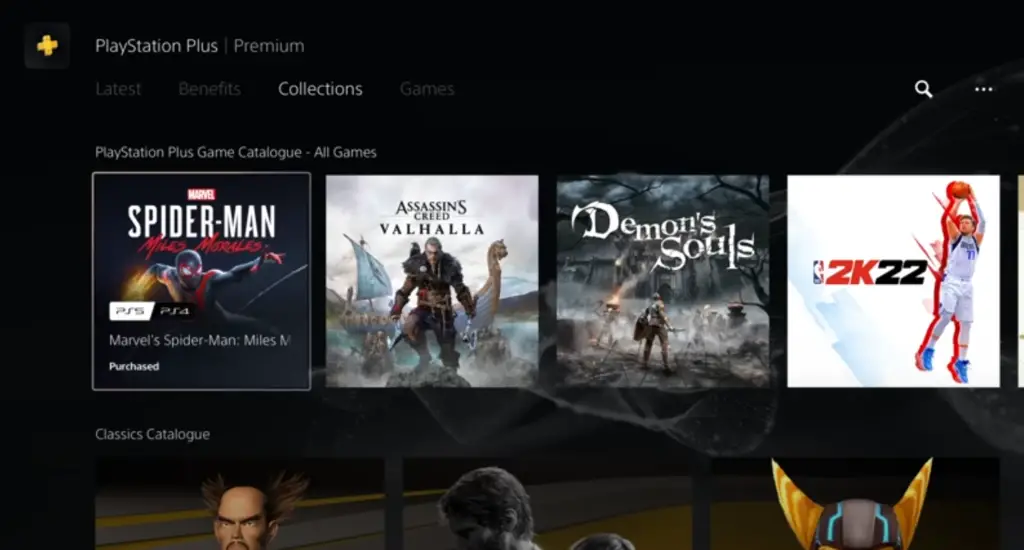
3. Navigate to the Collections tab.

4. Scroll down to the Classics Catalog menu, then select the far right option that says PS3.
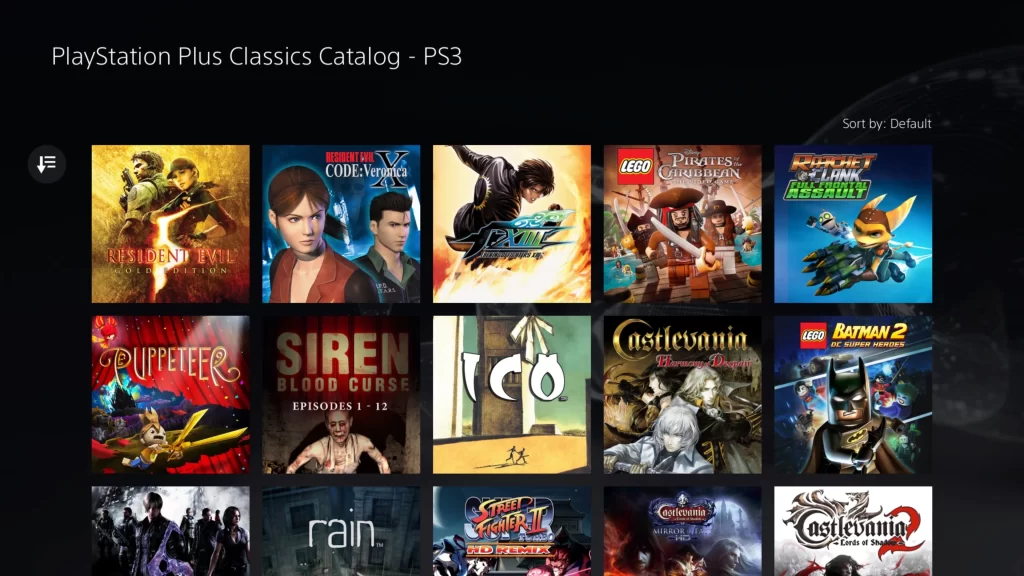
5. Browse the growing library of PS3 games and choose the one you’d like to play. The menu is sortable in various ways to help you narrow down the title you want. After you have chosen the game, click the Stream button to begin playing.

