In this guide, you will learn how to make and fill a circle while playing Minecraft.
How to Build Circles in Minecraft
Making circles in Minecraft can be a little tricky if you have never attempted to do so before. There are certain prerequisites before going about making them. Fortunately, you can make circles out of any material you want.
1. Place the Center Block and form a Plus Sign (+)
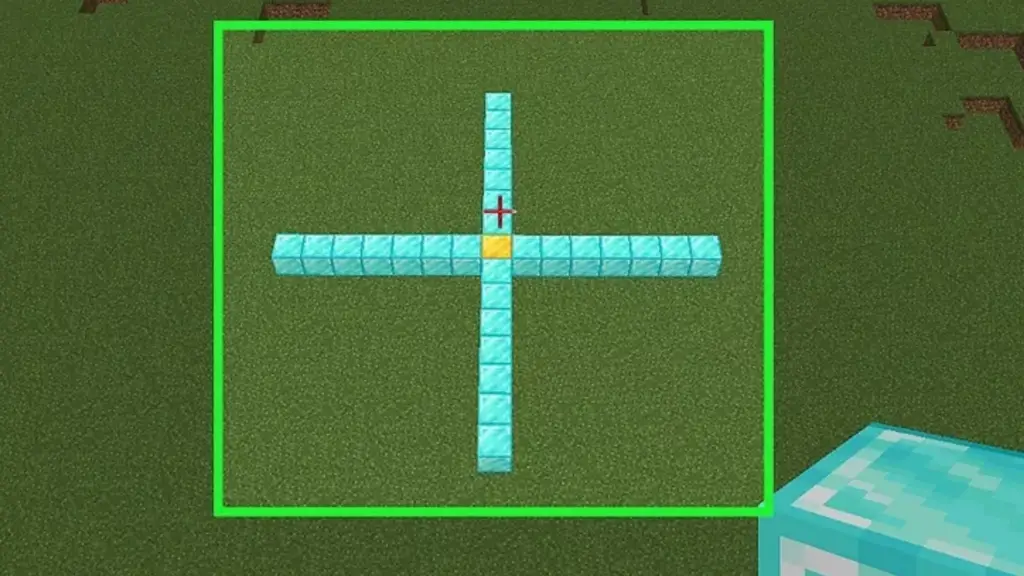
- Depending on the width, you will need the same required number of blocks. For example, to make a circle that is 16 blocks wide, it needs to be 16 blocks from one direction to another.
- Going by this example, place 16 blocks on the ground. Start by placing a block on either side of the middle block. For this, the middle block is the 8th block.
- Make a plus (+) sign with the blocks, beginning from the center, to match the diameter of your circle. If you are making a circle that is 16 blocks wide, add a row of 8 blocks to all sides of the center block.
2. Create Rows of Blocks at the Tips of the Plus Sign
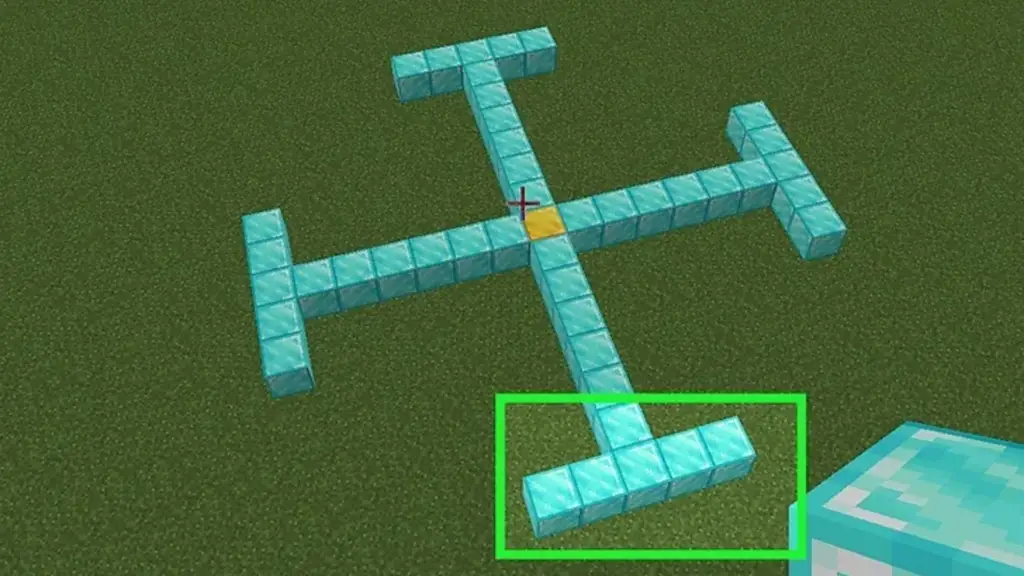
- Add a row of blocks at the top of each point of the plus sign. The number of blocks wide should be equal on all sides of the circle.
- For smaller circles under 8 blocks wide, the top row will be between 3 and 4 blocks wide.
- For medium-sized circles between 8 and 13 blocks wide, the top row will be between 4 and 5 blocks wide.
- For larger circles between 14 and 19 blocks wide, the top row will be between 5 and 6 blocks wide.
- For circles, 19 to 25 blocks wide, the top row will be between 6 and 7 blocks wide, and so on.
- If the diameter of your circle is an even number of blocks wide, then your top row should also be an even number of pixels wide.
- If the diameter of your circle is an odd number of blocks wide, the top row should also be an odd number of blocks wide.
3. Add a Second Row of Blocks Catercorner to the Tips on All Sides
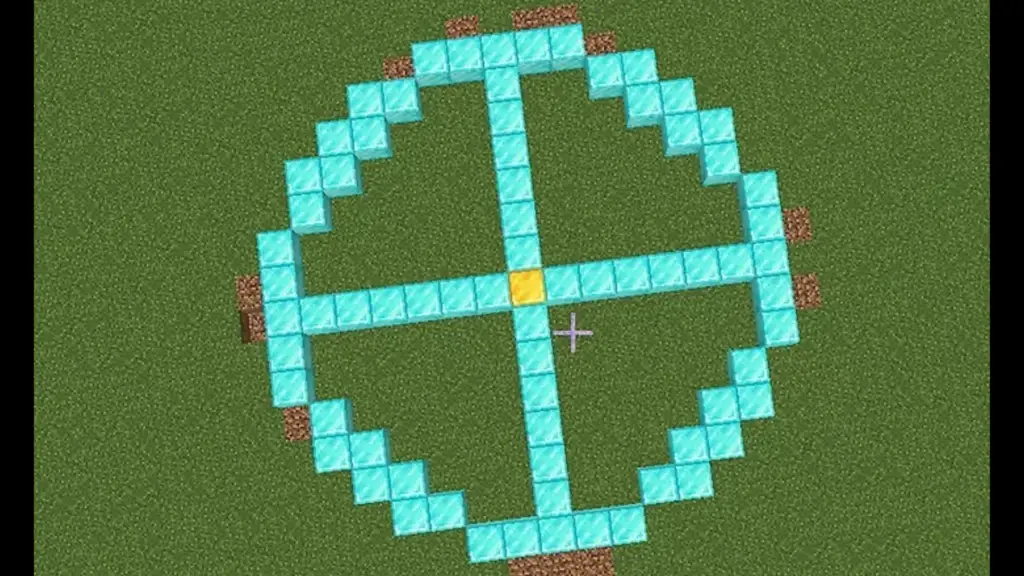
- Add a second row of blocks catercorner to the top row on all sides. This second row should be the same number of blocks on all sides on the inside of the circle.
- For smaller circles under 11 blocks wide, this second row may only need to be 1 block wide. For circles 11 to 22 blocks wide, the second row may be between 2 and 3 blocks wide.
From here, either fill the circle with blocks or remove the lines that created the plus icon to have a beautiful, symmetric circle.
Minecraft is a sandbox game developed by Mojang Studios and released in 2011 for PC, Mac, and Linux.

