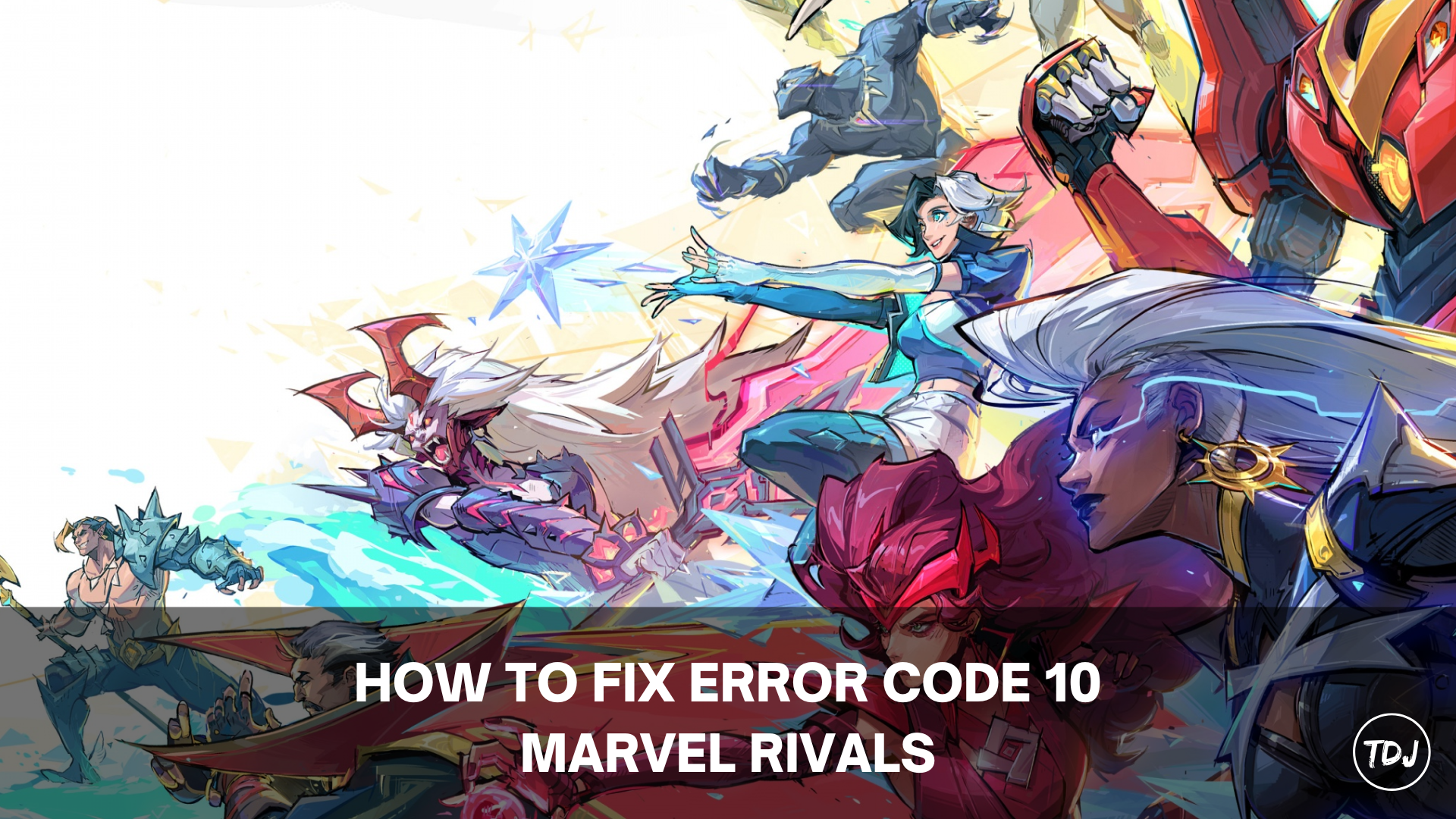In this guide, you will learn how to fix error code 10 while playing Marvel Rivals.
Error Code 10 often signifies an issue with your network connection, the game’s servers, or outdated game files.
How to Fix Marvel Rivals Error Code 10
Use the following troubleshooting steps to resolve Error Code 10.
Check Your Internet Connection
Ensure you have a stable and strong Internet connection. Restart your Wi-Fi router or switch to a wired connection if possible.
Verify Server Status
To see if the issue is on the game’s end, visit the official Marvel Rivals website or social media channels to check for server maintenance updates or outages.
Verify Game Files
- Launch Steam on your PC. Ensure you’re logged into your account.
- Click on the Library tab in the top navigation bar. This shows your list of installed and purchased games.
- Find Marvel Rivals in the list. Right-click on the game’s name and select Properties from the drop-down menu.
- In the Properties window, click on the Local Files tab located on the left-hand menu.
- Click the button labeled Verify Integrity of Game Files. Steam will start checking your game files against the original versions stored on its servers.
- Wait for the process to complete. The verification process may take a few minutes, depending on the size of the game and the speed of your system.
Update the Game
Update the game via your platform to ensure you’re running the latest version.
Update your Drivers
Make sure your drivers are up-to-date helping launch and run the game smoothly.
Marvel Rivals is a team-based hero shooter developed by NetEase Games and released in 2024 for PC, Xbox Series X|S, and PlayStation 5.