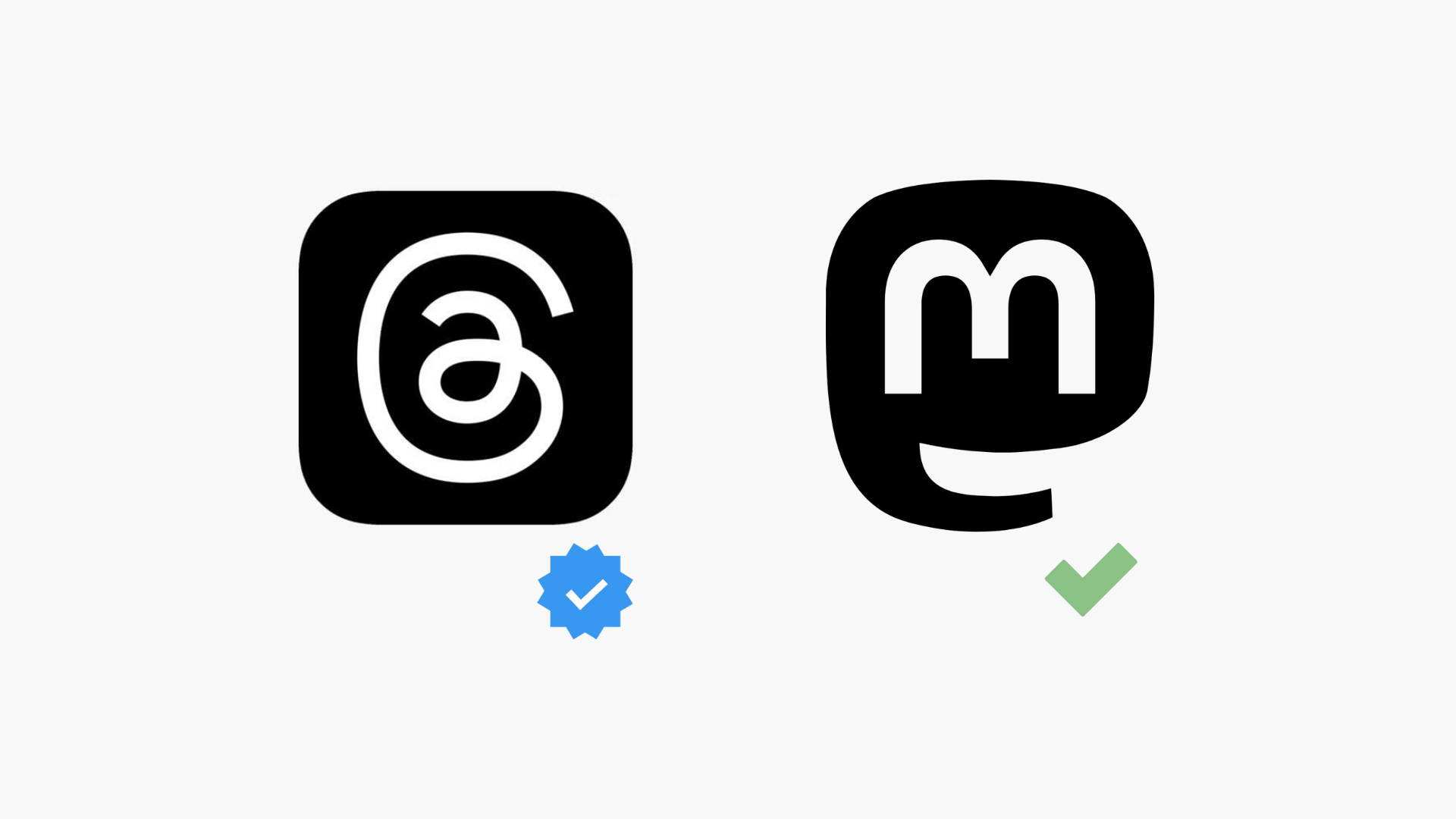Meta has now enabled users to verify links to their Threads profile on decentralized social media platforms like Mastodon. This is according to an official post by Adam Mosseri, head of Instagram.
Keep in mind that you will still need to subscribe to Meta Verified to acquire a blue checkmark next to your name on Threads.
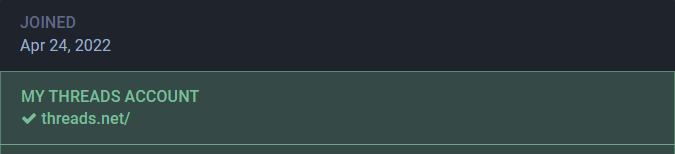
However, verifying your profile in Threads helps prove to other platforms that the account you link to is truly your own.
- Visit your Threads profile, and change the featured link to be a URL to your Mastodon profile.
- Visit your Mastodon profile, and change one of the featured links to be a URL to your Threads profile.
- Save changes, and be awarded a green verification checkmark next to your Threads profile URL.
This change represents the start of the connection between Web 2.0 and Web 3.0 platforms, and will likely be a growing trend across X, Facebook, Instagram, and more.