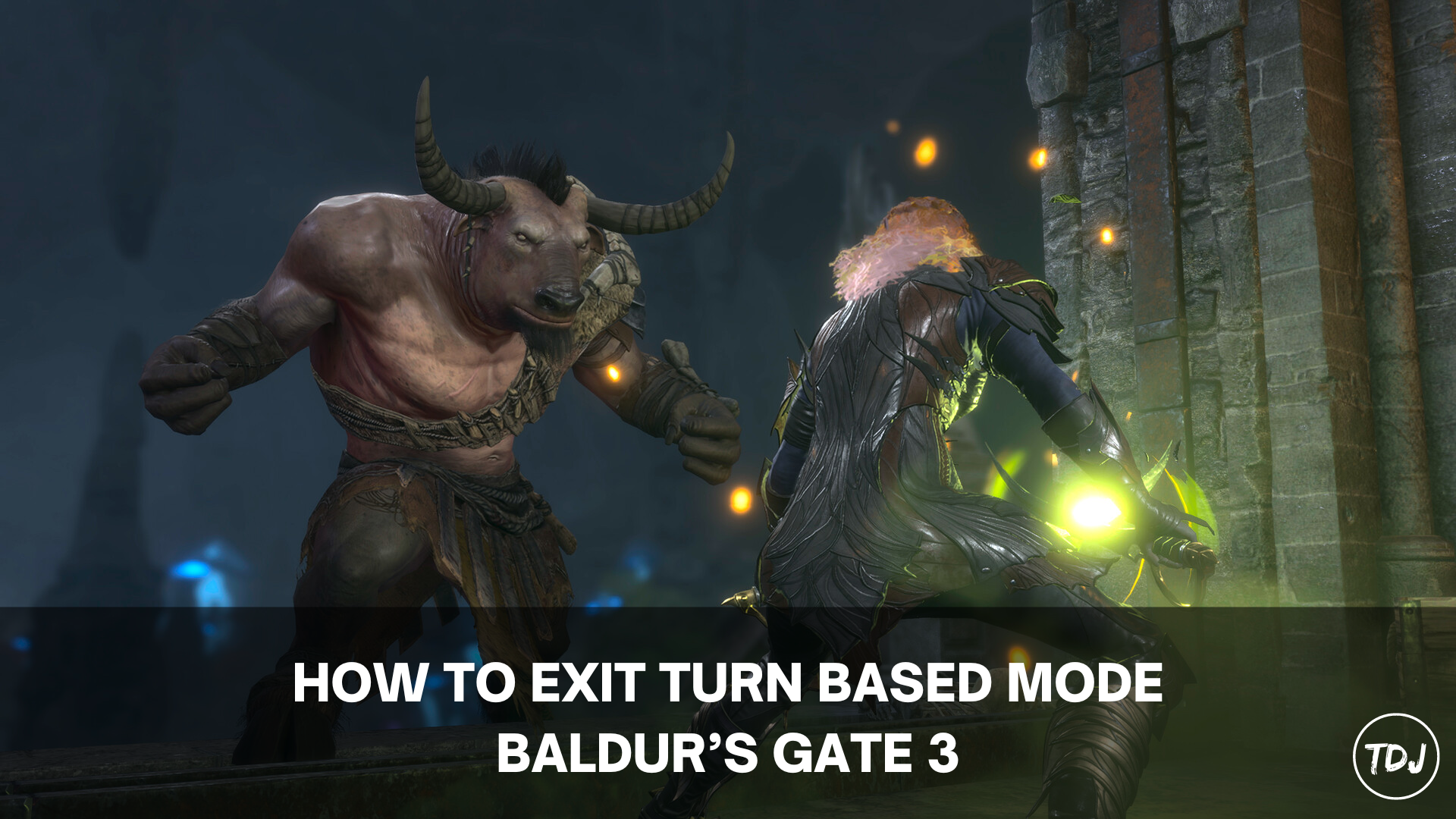In this guide, you will learn how to exit turn-based mode across all systems while playing Baldur’s Gate 3.
Since the PS5 release, many gamers have gotten stuck in turn-based mode. When an enemy makes a move, you need to wait until the turn finishes. Likewise, enemies wait and have to deal with your turn unless the turn gets over. As you progress, there is a chance that the turn-based mode may have accidentally been enabled or disabled.
How to Exit Turn-Based Mode in BG3
See below for the controls to enter or exit turn-based mode in BG3 depending on your platform.
- PlayStation 5 – Hold RT to open the wheel, then choose the mode.
- PC (Windows) – Press SHIFT + SPACE.
In addition to the above controls, you can also click the circular button in the bottom right of the UI.
Turn-based mode allows you to strategize in combat and allows for proper formation and placement of party members. It can also be used for pickpocketing or sneaking up on enemies. Furthermore, you can examine traps and explore nearby loot.
Check out our guides hub for Baldur’s Gate 3 for more tutorials.
Baldur’s Gate 3 is a role-playing game developed by Larion Studios and released in 2023 for PC, macOS, PlayStation 5, and Xbox Series X|S.