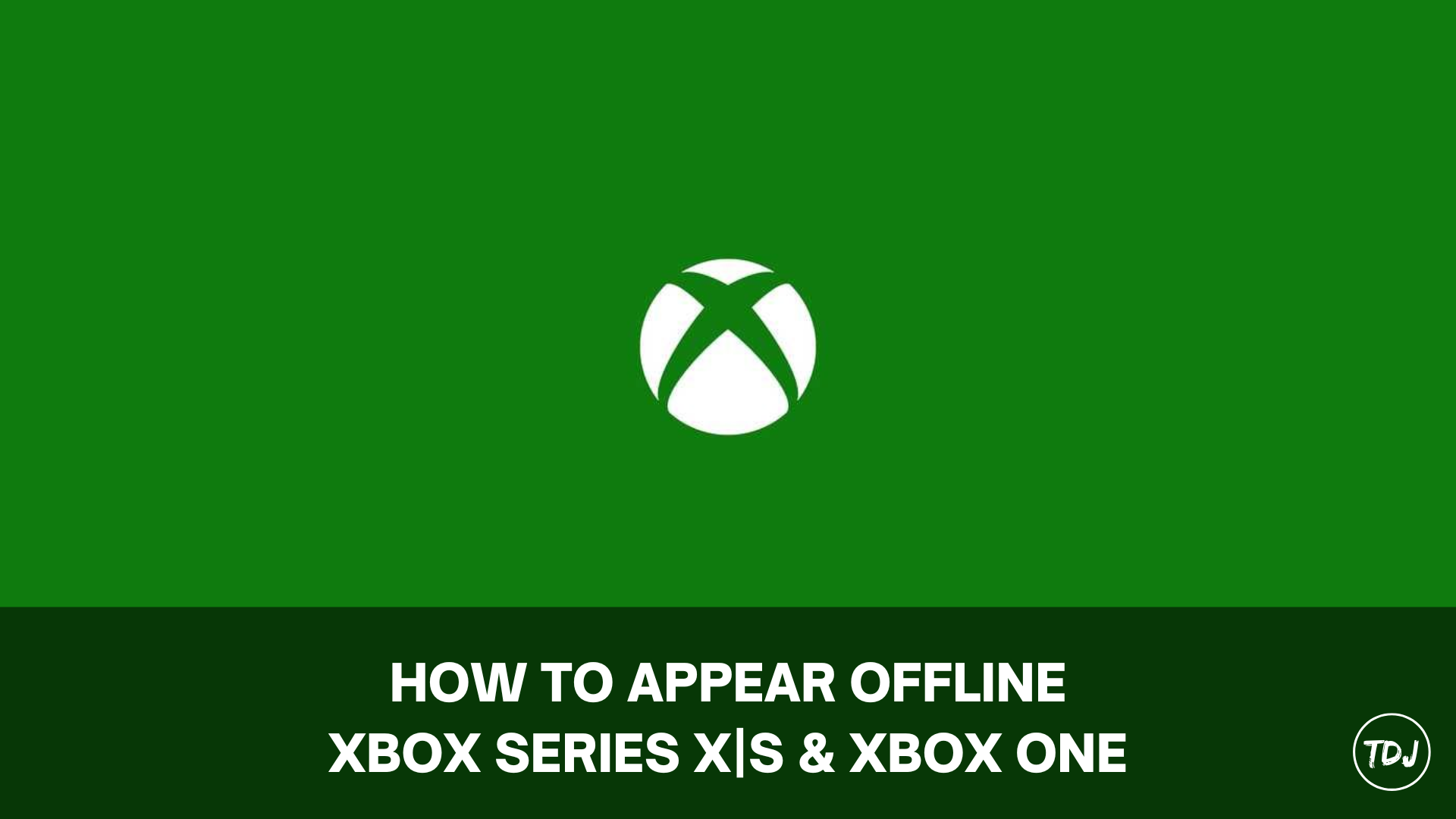In this guide, you will learn how to appear offline on modern Xbox consoles and hide your current gaming activity.
The steps are slightly different depending on your system.
How to Appear Offline on Xbox Series X|S
- From your console’s home screen, go to your profile picture and press A on your controller.
- Under the options of My profile, My account, My subscriptions, you will see Appear Online with a drop-down menu.
- Select the drop-down menu and choose Appear Offline. You can also choose Do not Disturb if you wish.
How to Appear Offline on Xbox One
Follow these steps to be ‘invisible’ to friends on your Xbox One console.
- While on the console’s home screen, press the Xbox button on your controller.
- On the menu that appears, choose your profile icon.
- From here, choose to Appear offline.
How to Change Online Status via the Xbox App
If you have downloaded the Xbox app on your Android or iOS device, here’s how to use it to change your online/offline status.
- Launch the app and tap on your profile picture at the bottom right of the screen.
- Under your Xbox name, you will see a button that says ‘Appear Offline’ – go ahead and tap on it. As soon as you do that, the green dot on your profile icon will disappear and you will show up as offline.
- If you wish to revert to online status, follow the same process and tap on Appear Online.