Final Fantasy VII Ever Crisis supports cross-progression. Learn how to easily transfer data across your devices using the same account.
Note that in order to transfer data, you must first register a Square Enix account and connect it to your primary device.
How to Transfer Data
After registering and creating a Square Enix account, open the game and hit the hamburger/list icon in the upper right corner to open the Menu.
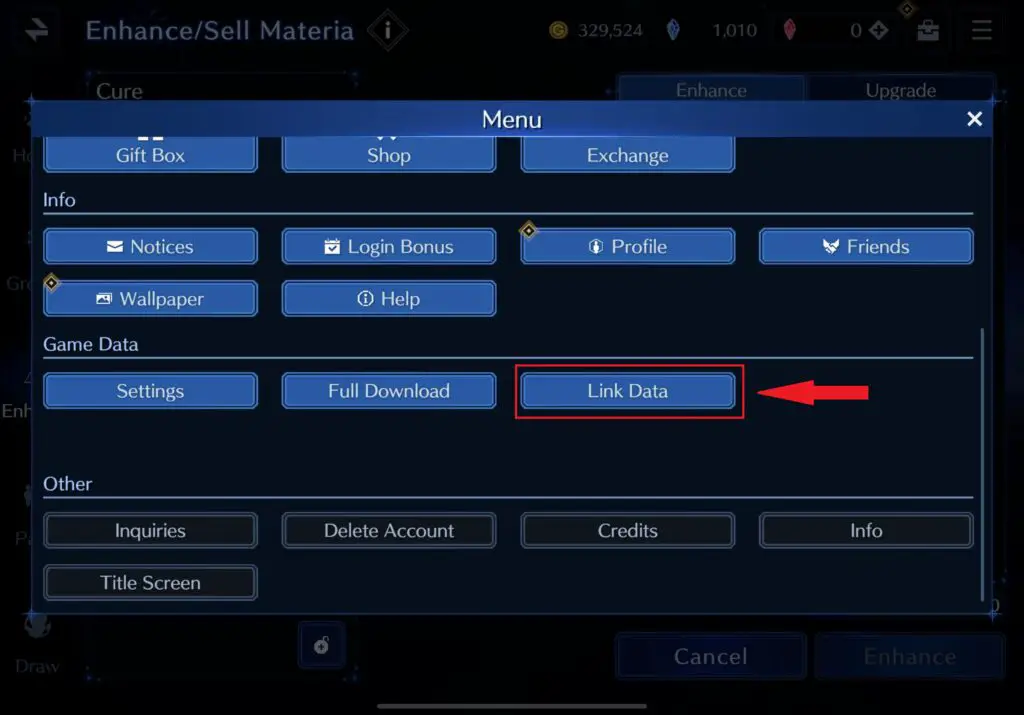
Under Game Data, select the Link Data option. You will be redirected to the Square Enix registration page via your device’s default browser. Press the “Display Terms and Conditions” button, then accept.
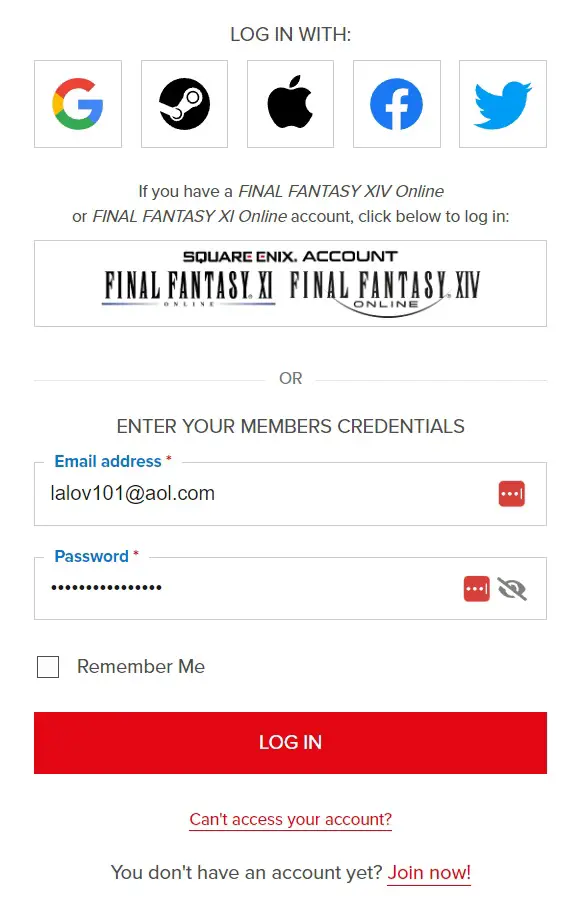
You can use any account you have to create a Square Enix account, including Google, Apple, Twitter/X, Facebook, or even accounts you created for Final Fantasy XIV and Final Fantasy XI. Or, if you are already a Square Enix member, you can simply log in using the account you have.
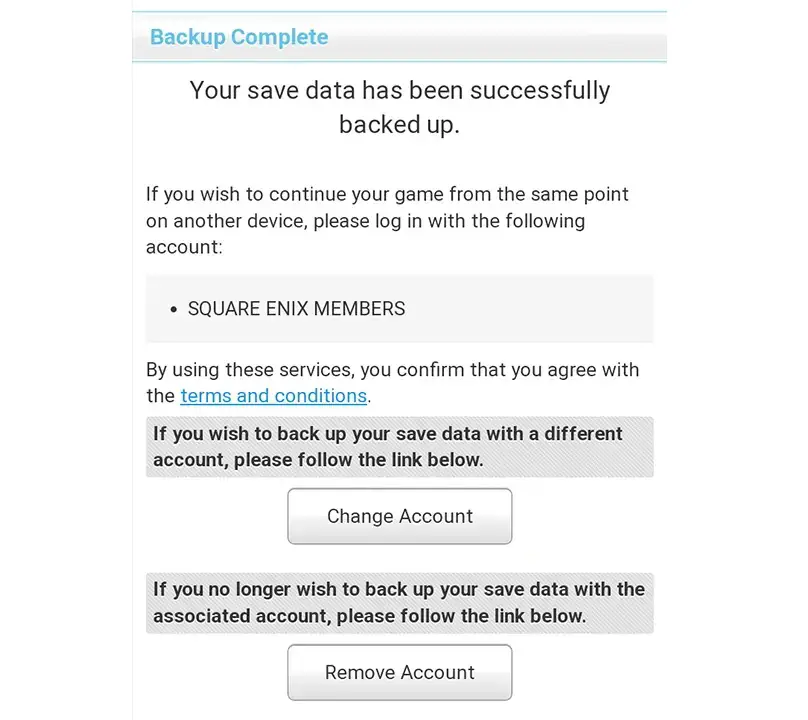
Your first transfer will back up the data from this device to then be able to transfer to others and link together after repeating the process on the next device. Just be sure to log in using the same account!
Final Fantasy VII Ever Crisis is a gacha role-playing game developed by Applibot and Square Enix and initially released worldwide on September 7, 2023. The game is available free to play with optional in-app purchases on iOS and Android devices.


