In this guide, you will learn what the Exclamation Point on Discord servers represents and how to fix it.
What is the Exclamation Point on Discord Servers?
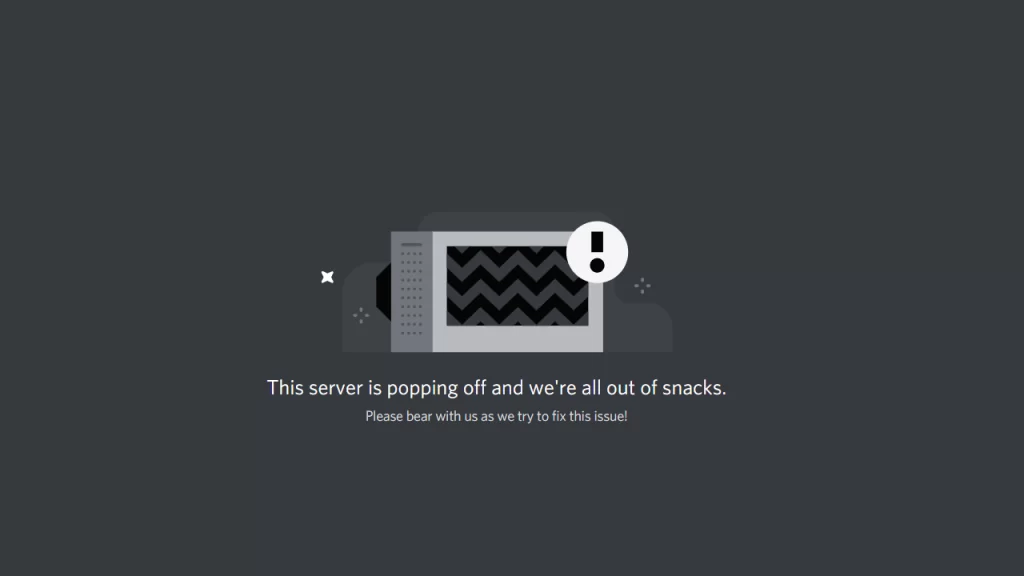
You will see an exclamation point when trying to access a Discord server that is facing connectivity issues. There are two different marks that are color-coded, including red and white.
- Red Circle + White Exclamation point: This icon appears when a server’s details fail to load. It can appear when Discord is down or when your network is having trouble connecting to the server.
- White Circle + Red Exclamation point: This icon appears when a server is facing an outage or the server has exceeded its online user cap.
How to Fix Discord Server Exclamation Mark
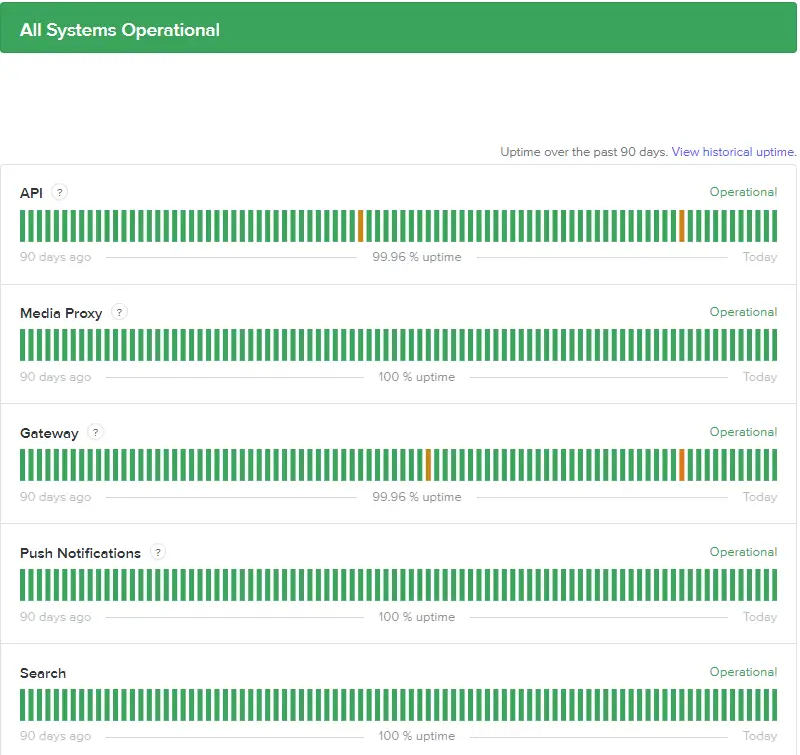
In the vast majority of cases, you will simply need to wait for Discord to resolve these issues. However, there are a number of steps you can take in the meantime.
Check Discord Status
To test whether or not the issue truly is on Discord’s end, simply visit the official Discord Status page to check the health of its systems. It will display the current status of all services, including API, Gateway, Media Proxy, Payments, Push Notifications, Search, Server Web Pages, Third-party services, and Voice.
Test Your Internet Connection
Perform a simple speed test on any browser to check your Internet connection. If there are problems, you may need to reset your connection to fix it.
Restart Discord
Consider restarting the Discord client on your local machine by exiting from the app tray. Then, relaunch it and see if you are still having issues. You can also log out and back into your account.

