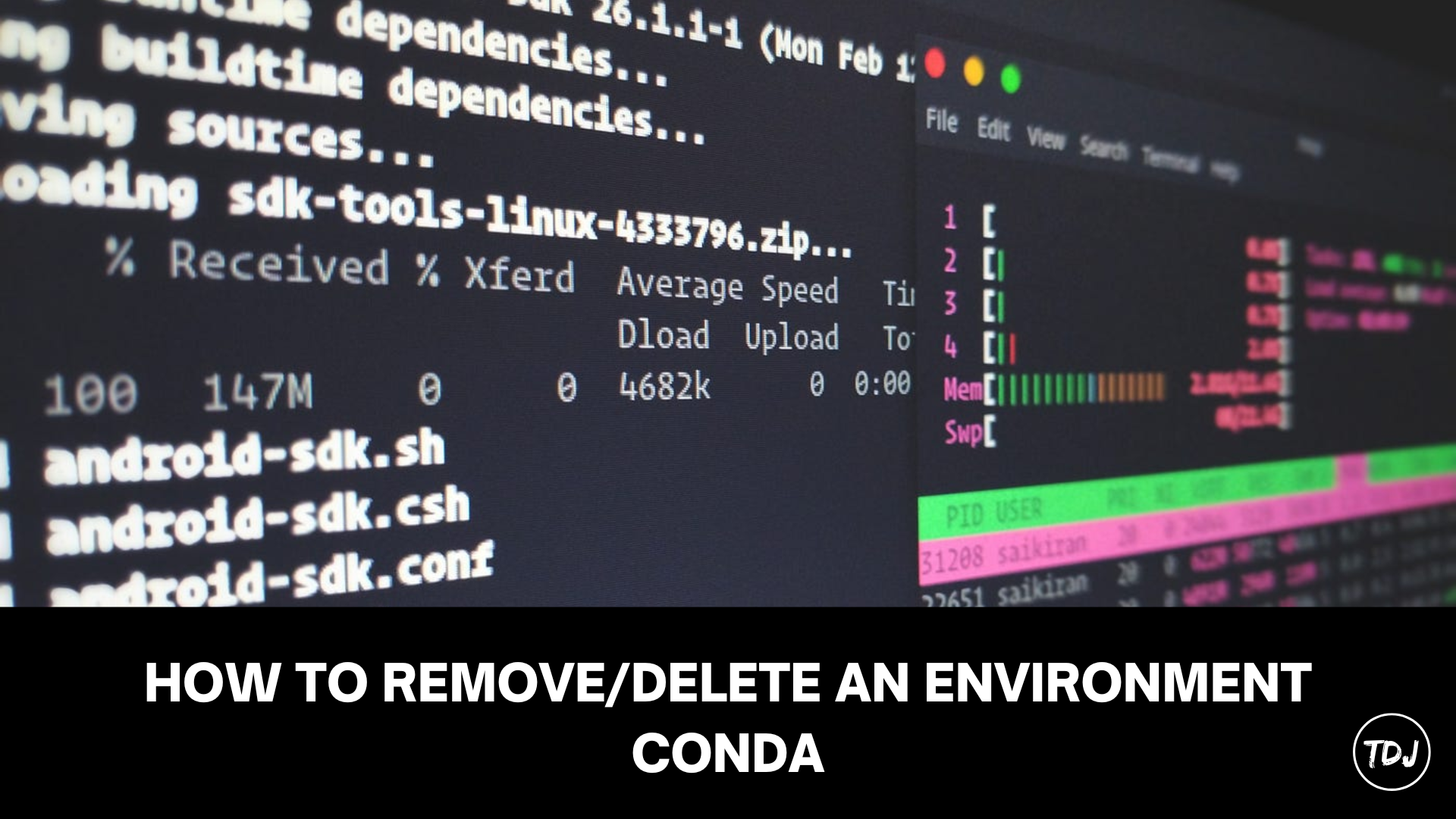In this guide, you will learn how to remove an environment from Conda, an open-source package/env. management system.
Conda allows developers to create separate environments for individual projects. One environment can exist for data analytics while another an exist for machine learning, for instance.
Each environment built with Conda can have specific packages that cannot be accessed across another environment.
You can delete environments in Conda using commands.
How to Remove an Environment in Conda
Grab a list of existing Conda environments you have using the following command:
conda env listDeactivate the Conda environment before deleting it using the following command:
conda deactivateYou will now be switched back to the base environment.
Delete an environment using the following command, replacing ENV_NAME with the name of the environment to be removed/deleted. Use the –all flag to remove every package installed in the environment.
conda remove --name ENV_NAME --all