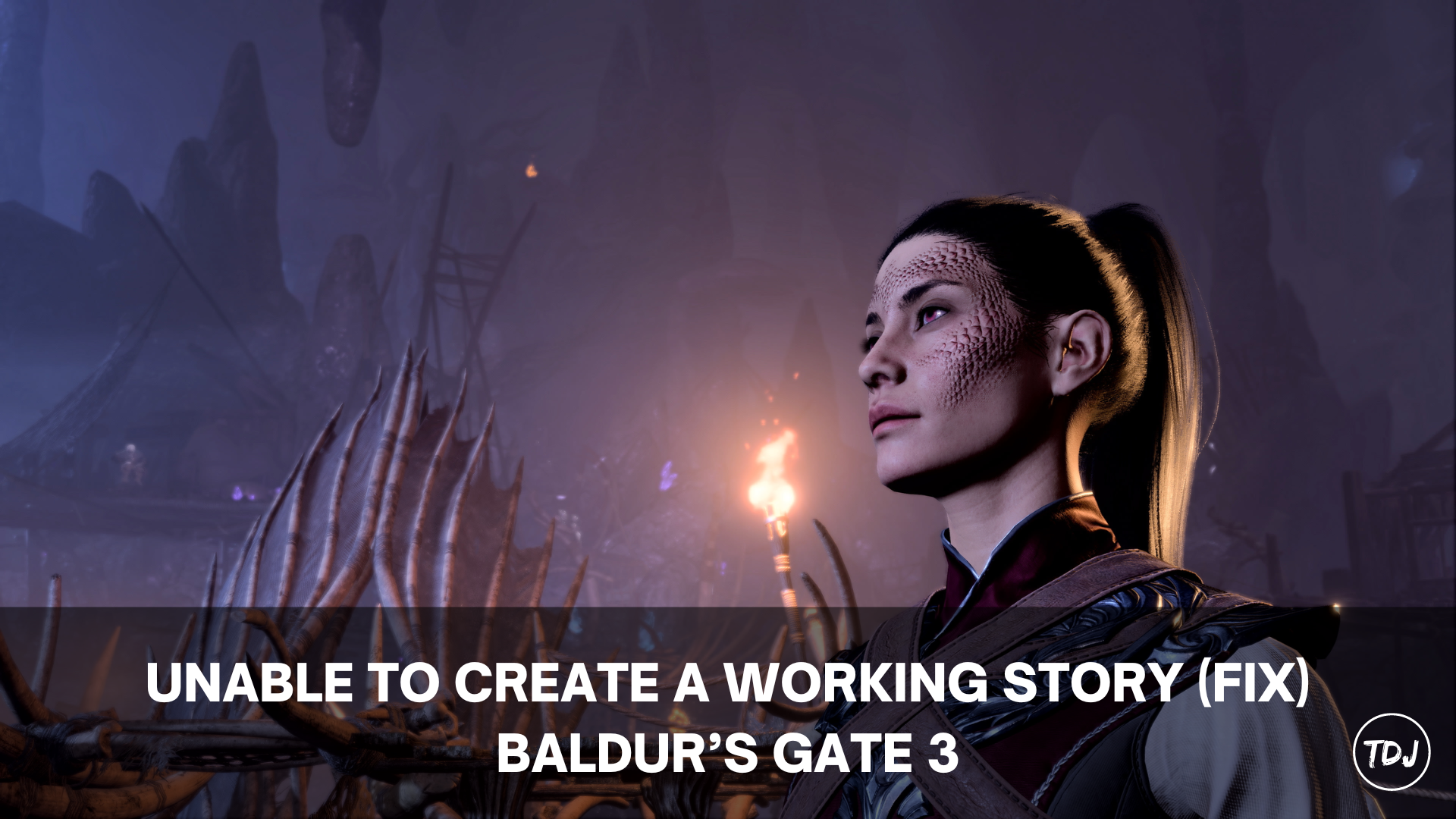In this guide, you will learn how to fix the error message “we were unable to create a working story, your add-on setup might be invalid” while playing Baldur’s Gate 3.
How to Fix ‘Unable to Create a Working Story’ Bug
Fortunately, this bug will not prevent you from playing the game, because the client will continue with the setup from the last working save file. Therefore, you can either ignore and hit Accept or remove the Mods you currently have in use.
You may run into compatibility issues after applying the latest patch update to Baldur’s Gate 3, which can break the game in uncertain ways.
How to Remove/Delete Baldur’s Gate 3 Mods
Delete all mod files in the following location:
- AppData\Local\Larian Studios\Baldur’s Gate 3\Mods
Delete the file modsettings.lsx in the following location:
- AppData\Local\Larian Studios\Baldur’s Gate3\PlayerProfiles\Public
Locate the Mods folder in the following location:
- \SteamApps\common\Baldurs Gate 3\Data
After deleting the mod files, run the Baldur’s Gate 3 client at least once to allow the game to create files in the proper folders.
Install the Full Release Mod Fixer
A mod fixer is a tool that ensures mods work properly after updates to a game. Check each of the descriptions for the various mods before installing. Do NOT attempt to install this with Baldur’s Gate 3 Mod Manager or add to modsettings.lsx manually.
Download the tool from Nexus Mods and extract it to the following location. It will activate automatically:
- \AppData\Local\Larian Studios\Baldur’s Gate 3\Mods
There is an optional add-on to remove the warning message that appears when the game is started with mods. It can be extracted to the same location. If you see the mod manager warning message about overwriting game files, this is normal and can be ignored.
Use the Baldur’s Gate 3 Mod Manager (BG3MM)
After you have deleted the conflicting mods, you can use the Baldur’s Gate 3 Mod Manager which is recommended by players. It is available on GitHub.
- Run the game, ensuring that you have Microsoft .NET Framework 4.7.2 installed.
- Download the latest release of BG3MM.
- Extract BG3MM to a folder that you have access to with all the required permissions for the User. Do not extract it to Program files.
- Open the program and begin organizing your active mods for the profile. Click on the Export Order to Game button, which will update the modsettings.lsx file that is required by the client.
- Read all the important steps and tips on the GitHub page before starting.
Check out our guides hub for Baldur’s Gate 3 for more tutorials.
Baldur’s Gate 3 is a role-playing game developed by Larion Studios and released in 2023 for PC, macOS, PlayStation 5, and Xbox Series X|S.