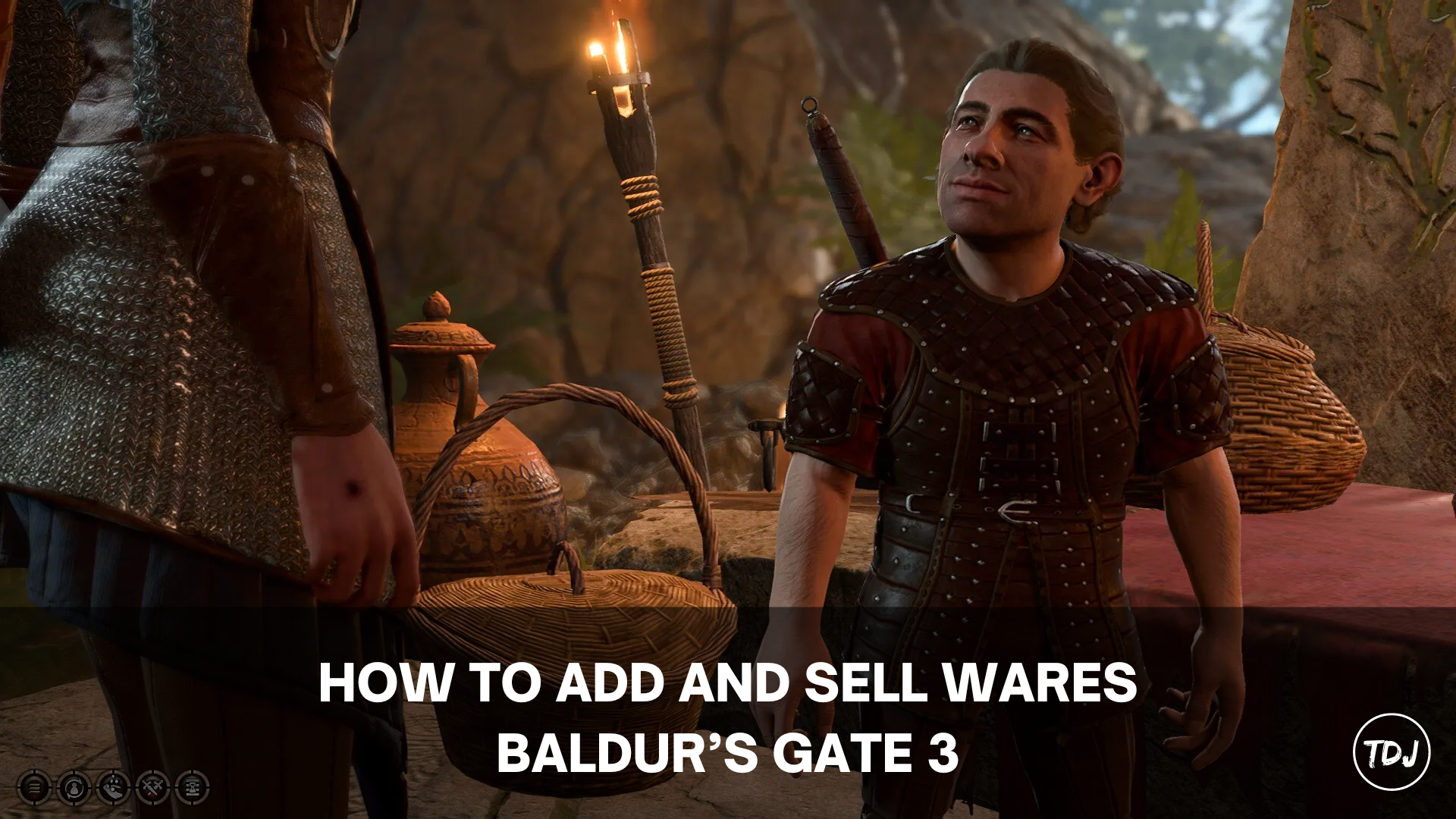In this guide, you will learn how to add and sell wares while playing Baldur’s Gate 3.
The wares system in the game lets you profit from junk you have sitting in your inventory by bartering their value with merchants. Items can be marked and sold to these merchants.
How to Add to Wares – BG3

There are four different ways to add items to wares. Use whichever method you prefer.
- Right-click on an item, select “Pick-up and Add to Wares”.
- Right-click on an item in your inventory, then choose the option “Add to Wares”.
- Hold the shift key while selecting all items you wish to add to Wares.
- Drag items to the barter box while selling to a merchant.
How to Sell Wares – BG3

Visit any merchant in the game, speak to them, and choose the option “I’d like to see your wares.”
Switch to Barter mode using the toggle on the upper middle part of your screen. Press the Sell Wares button from the bottom left.
All inventory items will appear below your portrait. Simply drag any item from there to the left barter box to sell.
Each of the items marked as Wares will be displayed on the left barter box, with the amount the merchant is willing to offer displayed on the right barter box.
Once each of the items is put on sale, choose the “Barter” button from the bottle middle to get paid.
Baldur’s Gate 3 is a role-playing game developed by Larion Studios and released in 2023 for PC, macOS, PlayStation 5, and Xbox Series X|S.